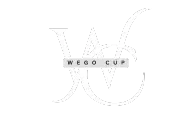Capcut: Video Editing App with Powerful Features
Capcut is a widely used for video editing app created by ByteDance, the creators of TikTok. First launched in China as JianYing in 2019, it was made available to global users.
The app has become highly popular for its intuitive design and robust editing features. It supports iOS, Android, Windows, Mac, and web browsers that makes it accessible across multiple platforms.
Features of Capcut
Here are the detailed features of CapCut.
User-Friendly Interface
It provides a simple and intuitive interface that makes it easy for beginners to navigate while also catering to professional editors. The layout ensures users can access editing tools without confusion.
Important Editing Tools
The app includes basic editing tools such as trimming, splitting, and merging clips. Users can adjust video speed, apply speed curves, and freeze specific frames to highlight moments. These features ensure flexibility in creating professional-quality videos.
Advanced Effects
It offers transitions, filters, and effects to enhance video quality. These are regularly updated to align with social media trends that allow users to create visually appealing content.
AI-Powered Features
Capcut integrates artificial intelligence to simplify video editing tasks:
- Generates subtitles automatically by recognizing speech in videos.
- Converts text into speech with multiple voice and language options.
- Removes video backgrounds without requiring a green screen.
These features save time and provide professional-level editing capabilities.
Advanced Editing Options
It supports keyframe animation for precise control over movements within videos. This feature allows for smooth transitions and dynamic visual effects.
Users can remove specific colors with the chroma key feature, perfect for creating green screen effects. Additionally, the stabilization tool minimizes shakiness, ensuring polished video outputs.
It’s multi-track timeline allows users to layer multiple clips, audios, and overlays. This feature is important for creating complex video projects.
Audio and Text Options
Capcut provides a vast library of music and sound effects. Users can also extract audio from videos or upload custom soundtracks to enhance their projects. Text customization includes various fonts, templates, and styles. Subtitles are easily editable on the timeline, and stickers add a creative touch to videos.
Capcut Pro: Paid Features
It is free to download and use, but some advanced features are now part of the CapCut Pro subscription. These include exclusive effects, templates, and editing tools. While this transition has caused some dissatisfaction, the free version still offers robust features.
Social Media Integration
Capcut’s close ties with platforms like TikTok contribute to its popularity. Users can edit videos tailored to social media by adjusting aspect ratios and directly sharing them. Templates and effects align with viral trends, making it easier to create trendy content.
Cross-Platform Availability
Capcut’s availability across multiple platforms ensures flexibility for users.
- Ideal for on-the-go editing.
- Offers advanced features for professional use.
- Allows quick edits without installing software.
Conclusion
Capcut is a flexible video editing application designed for a wide range of users. It is a favorite among video creators that offers a mix of basic, advanced editing tools and effortless social media integration.
Whether you are new to editing or have professional experience, it provides an intuitive platform and the tools needed to produce impressive videos.